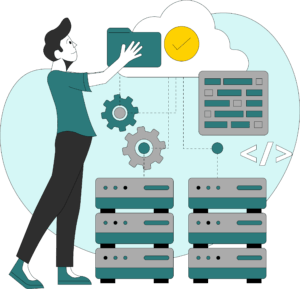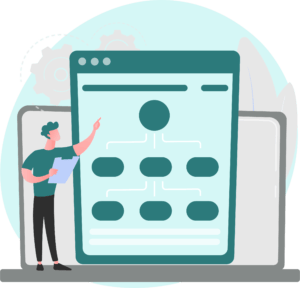Do you have an interest in entrepreneurship along with a knack for social media? An SMM panel is a lucrative opportunity.
Social media marketing is at its peak. Businesses and influencers are always looking for ways to increase their reach. And if you could offer an effective solution to that through your panel, the earning potential is pretty high.
Unfortunately, most who have jumped into this trend compromise with cheap SMM scripts, poor servers, unreliable service providers, and so on. Soon, they end up with frustrated customers and significant revenue losses. That leaves a significant gap on the market that still remains unexplored.
In this blog, I’ll share you how to create an SMM panel on your own (without a developer) and turn it into a sustainable income stream.
1. Plan Your SMM Panel Business
What happens if you build a home right away without a blueprint? You might put things together, but sooner or later, cracks will appear. That’s the same with an SMM panel business, too. You need a proper plan to start.
Study the Market Demand
Before you begin, ask yourself, who will use my SMM Panel and what will be my unique selling proposition (USP) to stand out from competitors.
Here’s what I do to find them:
- Keyword Research Tools: Keep an eye on the search volume trends of terms like “buy Instagram likes,” “YouTube watch hours,” etc. All these could signify a shift in customer interests. (i.e. Ahrefs, KeywordTool)
- Social Media Forums & Review Sites: To identify pain points and market gaps. (i.e. Reddit, BHW, Trustpilot)
Now, shortlist 3-5 SMM panels similar to your vision and analyze them carefully- including their pricing, services, providers, customer experience, negatives, etc. You can go through social media reviews or platforms like TrustPilot to find out what’s working and what’s not.
Choose a Niche
Diversification is nice. But I’ve learned the hard way that starting with too many services only sets me up for chaos. Soon, we will end up in a David VS Goliath war with hundreds of established SMM panels. Always start with specialization. It could be:
- Option 1: Platform-Specific Panels (Best option)
You can focus on a specific social media platform like Instagram, YouTube, TikTok, etc.
- Option 2: Industry-Specific Panels
You can target a specific audience. For instance, you can target musicians and podcasters with Spotify plays. Or, reach out to e-commerce businesses with your review services.
- Option 3: Unique Selling Points (USPs)
Another great way to stand out in the market is to showcase your specific USP. It could be a no-drop guarantee, 24-hour delivery, or something specific that your competitors are failing at.
Note: It could also be all of the three.
Select a Business Model
Your business model determines how you earn money and how your panel will run. Following are most used SMM panel models:
| Business Model | How It Works | Pros | Cons |
| Reseller Panel | You will buy services from other SMM panels and resell them like a retailer. | Very easy to set up as there’s no need for custom scripts. | Since you are relying on third parties, you will have lower profit margins. |
| Direct API Provider | You integrate APIs directly from providers and sell services. | You will enjoy better control over the pricing and more profits. | Sound technical knowledge is needed to set reliable API connections. |
| Child Panel | You rebrand another company’s panel under your own name. | Launch it quickly, as you need not develop it. | Limited customization. |
| Hybrid Model | Combination of reselling and direct API. | More flexible and scalable. | Very complex to manage. |
Personally, I started out as a reseller. The profits were small, sure, but it helped me learn the business without burning out. Over time, I slowly transitioned to a hybrid model
2. Setup Technical Infrastructure
Your panel’s speed and performance depend on this step. So, read carefully.
Domain Name
A domain or brand name is the first identity of your SMM Panel. A proper name should be:
- Short and simple. Complex combination words are a big no.
- Easy to remember with relative terms.
- Relevant to the services you provide.
- Unique. It should not be confused with your rival brand.
- SEO-Friendly. Try to include keywords like SMM to rank your website in search engine results.
I usually buy domains through NameCheap or GoDaddy — though I avoid registrars with hidden high renewal fees.
It is better to have a .com domain since it’s the most trustworthy. It works well for SEO, too. But if it’s taken, .net or .io will do the job.
Pick A Hosting Provider (Optional)
Note: Skip this step if you are planning to buy an SMM panel script with hosting included.
Hosting is one of the most decisive technical factors of your SMM Panel. So, consider all your options carefully:
| Hosting Type | Best For | Pros | Cons |
| Shared Hosting | Beginners who are just getting started | Very cheap and easy to set up | The website could be slow, and your security is compromised |
| VPS (Virtual Private Server) | Small to medium panels with moderate traffic | Comparatively, more speed and control than shared hosting | Technical knowledge is needed |
| Dedicated Hosting | Professional panels with high traffic | Best performance | Expensive |
| Cloud Hosting | Growing SMM panel businesses | Scalable and can manage traffic spikes automatically | Can be costly as traffic grows |
Go for shared hosting only if you can find a fully trusted provider who is fully transparent about the terms and features (risky option). Otherwise, you can start with a VPS. As traffic kicks in, slowly switch to cloud or dedicated hosting.
The platform you choose to purchase the hosting is also equally important. Have a look at some of the prominent options:
- Hostinger: A budget-friendly option with a clean UI for shared and VPS hosting.
- Hetzner: A hidden gem at low costs for performance lovers.
- AWS (Amazon Web Services): A premium hosting provider that’s suitable for large-scale panels with high traffic (cost is pretty high).
Core Panel Setup
Your SMM panel’s software determines everything: features, user experience, reliability, and so on. Therefore, let’s go through each option so you can make the best choice.
Option 1: Ready-Made SMM Panel Scripts
Ready-made scripts are often the fastest and cheapest solution to create an SMM panel. They are pre-built with all the features that you need. That means you need not struggle with months of coding. You can set them up easily without much technical knowledge. I personally started this way too.
Yet, all these come at a big cost: safety. Many cheap SMM scripts have security vulnerabilities. On top of that, you will have to remain dependent on the script provider for all future updates.
With that being said, let’s have a detailed overview of the best SMM panel scripts:
| SMM Script | Price | Advantage | Disadvantage |
| Perfect Panel | $50 – $200 (monthly) | Advanced features like auto-completion and mass ordering. | Limited UI changes. |
| Smart Panel | $39 (one-time) | Affordable and has a mobile-friendly interface. | No refund policy. |
| SMM Lab | $49 (one-time) | More scalable and secure | Doesn’t offer as in-depth metric reports as compared to other SMM panels. |
| SocPanel | 5% commission | Completely riskless as you can start for free (along with a socpanel. com domain). | Less customization |
Option 2: Custom Development
It could take weeks or even months to finish. But custom development is truly worth it. First of all, you will have better security as there’s no chance of backdoors by third-party developers. And another cool part is that you won’t have to pay increasing monthly or % fee’s to your script providers, as your business expans.
To develop an SMM panel, you need:
| Component | Technological Requirement |
| Technology UsedFrontend (User Interface) | HTML, CSS, JavaScript, React.js or Vue.js |
| Backend (Logic & API Management) | PHP (Laravel) or Node.js |
| Database (Storing Orders & Users) | MySQL or PostgreSQL |
Go for this option only if you have a great budget. The cost could go above $2000. But on the long term, you will be avoiding recurring fee’s of most SMM panel scripts.
Which Option Is The Best?
Well, that depends on your choice. Custom development is recommended only if you have a significant budget.
Personally, I’d say if you want an affordable and fast solution, SMM panel scripts are the best option.
3. SMM Panel Creation And Design
Let’s break down the most exciting part: SMM panel creation.
Script Configuration (Optional)
Note: This step is only required if you purchased an SMM panel script which requires installation, such as Smart Panel.
Check out how to give life to your SMM panel script.
- Upload the Script
Sign in to your hosting control panel and access the file manager. Or, you can also use an FTP like FileZilla. Now, upload the script files to the public_html folder.
- Setup the Database
Open phpMyAdmin and create a new database. You must copy all details like the database name, username, password, and so on. Import the SQL file that comes with the script.
- Connect Database to the Script
Open the config.php file from your script folder to input your database credentials. As soon as you do it, save the file and reload your panel to ensure the connection.
- Admin Setting Configuration
You will be able to access the admin panel, normally through yourdomain.com/admin. Set user roles and permissions from there.
Design the User Interface (UI)
User interface is your first salesperson. A neat and simple UI makes users go through the website effortlessly to buy SMM services. There are two options to set up a professional interface:
- Pre-Made Templates
Most SMM panel scripts come up with many in-built templates and themes. You can choose one that suits your brand well. Some even allow you to change the font and colors of these themes for customization through a visual builder.
If you aren’t satisfied with the default theme, you can also buy premium ones from marketplaces such as ThemeForest.
- Manually Editing UI Files
Admins with basic technical skills can change HTML and CSS to customize their panel. Here’s how to do so:
- Locate the UI files in your directory. You can search for folders like ‘view’, ‘templates’, ‘themes’, etc.
- Modify the CSS file (style.css) to alter colors, layout, font, button details, and other such details.
- You can alter the HTML files (index.php, dashboard.php) to organize pages in a well-structured manner.
- Hiring a UI Designer
Want a really unique style for your SMM panel? You can hire a UI/UX designer from platforms such as Upwork. The fee will range from $100 to $1000. But the cost is worth it for many reasons:
- A professional can design the interface scientifically so as to optimize for more conversions (which means more money).
- Gives a professional touch to your platform. This is valuable in building trust with your customers.
No matter which option you choose, here are some elements you should include in your user interface:
- Live order status to give real-time updates to customers because no one likes to wait with uncertainty. Plus, it can relieve the burden on your customer care team to a great extent.
- Trust badges like ‘10,000+ Happy Customers’ to create authenticity and social proof.
- Dark mode as it’s a necessity for many recently.
- Clear pricing and service descriptions to avoid any sort of confusion.
4. Import Services And Providers
API integration is the engine that powers your SMM panel. It connects your panel with real SMM service providers so that you can automatically deliver customer orders.
What is an API?
API means Application Programming Interface. It’s the link between your SMM panel and the provider’s system.
When a person orders on your panel:
- The API forwards that order to the provider.
- The provider begins processing it (such as followers, likes, etc.).
- Your panel gets live updates on the order status.
Check out what you need to do to set up an API for your panel.
Find Reliable SMM API Providers
Your SMM panel’s credibility is tied to how quickly and how efficiently the services are completed. So, make the decision wisely. Here’s how I choose them:
- Search for the most reliable providers in communities such as BlackHatWorld or Reddit, or directories such as TopSMMPanels.
- Prepare a list of reliable providers based on the suggestions.
- Go through the reviews of each provider to analyze the quality of their services. Bot-driven services are often exposed through reviews.
- If you’re satisfied with the reviews, place a sample order from the providers. Check whether they give timely updates, good support, and fulfils the order on time. You can also ask for free funds for testing purposes.
- The provider must work round-the-clock without any technical errors to keep your customer complaints minimal.
- The difference between what your client pays and the cost of the service provider is your profit. So, compare the pricing of different providers effectively. Eventually, you must go for affordable providers that offer the best service in all aspects.
Notes and tips:
- Choosing high-quality providers is one of the most important steps for running a successful SMM panel.
- Most SMM panel scripts allow easy integration of API providers—just add your API key and the provider’s panel URL, and you’re good to go. No need to deal with technical complexities.
- Avoid relying on a single provider. It’s best to connect at least three API providers to ensure better service coverage.
API Integration Process
Note: As mentioned earlier, if you’re using an SMM panel script, adding a new SMM panel provider is straightforward and only takes a few steps. Check out this guide on how to integrate the shortlisted APIs to your SMM panel when using a script:
- Get API Details
Fetch the following details from the service provider’s website:
- API URL: The location where your panel sends orders.
- API Key: Your access pass to send orders securely.
- Service List Endpoint: A method to retrieve available services and their IDs.
- Go To API Integration Section
Log in to your admin dashboard and click the section named as “API Providers” or “Add Provider”.
A form will appear on your screen. Complete it with the provider’s name, API key, and API URL.
- Import Service List
All major SMM panels support auto-importing all services provided by your provider. You simply need to click “Fetch Services” after saving your provider. The system will fetch all provided services, their prices, service IDs, etc. You can edit the price of the service on your panel later.
- Test The API
Always put in a test order (10 likes or 5 followers) before going live to ensure everything is good. If it goes well, your API is integrated correctly!
You must do this from time to time to track API response times. In case it slows down, switch immediately to another one to avoid customer complaints.
5. Set Up Features
Features give life to your SMM panel. Here are some of the basic features that your panel must have:
- User-Friendly Dashboard: Not all your users will be tech-savvy. So, your panel must have a well-organized dashboard where users can find preferred options quickly.
- Order Placement: A Simple form that lets user choose the service, link, and quantity of the order. Each order must also have a detailed description that describes the pricing and delivery time.
- Refill: Sometimes, the SMM services that you have delivered may dip. In such cases, users must be able to request refills. Bonus points if your panel has an automated refill system that can detect and compensate for dipped services over time.
- Support Ticket: A system whereby users can raise a ticket to solve a concern.
- Mass Order: Provide bulk ordering through a single form.
- Notifications: Set up a strong notification system that gives real-time updates to users on their orders and about platform maintenance. That reduces the work burden of your customer care team to a great extent.
In addition to these basic features, you can also add advanced features like child panels, drip-feed, 2FA to avoid unauthorized access, etc.
The way how to set it up depends on how you have created the panel:
- Ready-Made SMM Panel Scripts
The majority of the premium scripts already have these features loaded into them, though some of them may be disabled. You just need to toggle them on from the settings.
- Custom-Built Panels
If you have hired a freelancer or outsourced to an agency to create the panel from scratch, you will have complete liberty to design each feature from the ground up. Just make sure that:
- They implement a modular code structure so that you can add or remove features later.
- The panel has an admin backend and a user frontend.
- They use cron jobs for regular order tracking.
- You have the power to set custom user roles to set up a tiered pricing system.
6. Add Payment Systems
An SMM panel has a global audience base. So, you must have a strong payment system that can accept payments from anywhere.
There are two methods to accept payment: automatic and manual. Let’s compare them side-by-side.
| Factor | Automatic Payment | Manual Payment |
| Process | Payments go directly through a payment gateway | Users upload proof of payment as a screenshot |
| Speed | Instant balance top-up | You have to verify and approve it manually |
| Availability | Works round-the-clock | Users need to wait for your availability |
| Setup Effort | Some technical work is needed to set up the gateway | Easier to set up; no third-party service required |
My advice? Automatic all the way. Manual payments are just too much of a hassle when you start growing. Many panels offer both options to offer convenience and flexibility at the same time.
If you’ve decided to implement an automatic system, make sure that you add all prominent international payment systems. Even though platforms like Stripe and PayPal are popular, they typically don’t support SMM panels and may suspend your account upon detection. So, it’s best to avoid relying on them as your primary gateways.
- Payeer, Razorpay and Payoneer are comparatively safer options that are often to be found in SMM panels and which do not require merchant approval to get started.
- For credit/debit card payments, you can also consider Cardinity and Cryptomus, which are common among SMM panels that want to accept card payments. However, approval may be required.
- And don’t miss out on crypto. Failure to support it may result in the loss of a good share of global customers who prefer it for privacy. Coinbase or Coinpayments are popular crypto payment gateways.
Note: By merchant approval, I’m referring to the process required before you can open an account to receive payments using this method. Most payment providers will still require KYC (identity verification) as part of this process.
Simply implementing is not enough. You need to take some extra measures to keep the system secure:
- Display refund and T&C rules clearly prior to payment.
- Enable an OTP system to prevent unauthorized transactions.
- Implement minimum top-up thresholds to prevent spam and fraudulent transactions.
- Set up a system that can automatically detect suspicious activity, such as numerous small payments or rapid-fire transactions.
- Record all payment activity (IP, user ID, amount) for all transactions. It may be helpful if you want to review suspicious users or transactions.
7. SMM Panel SEO And Marketing
Your panel is up. It functions and is feature-rich. But how will people discover it?
Easy answer: Marketing. Let’s explore the best ways to increase your SMM panel reach.
Focused Keyword Research
Let’s accept the fact. The SMM panel market is pretty saturated, and broad keywords are already taken. That’s why it’s better to start with more focused keywords at the starting stage.
Your SMM panel may be specialized in a particular service. Focus on targeted keywords related to that. For instance, instead of going for generic keywords like ‘cheap SMM panel’ or ‘free SMM panel’, target specific ones like ‘SMM panel for Instagram followers’.
You can make use of SEO tools like Ahrefs or UberSuggest to figure out such keyword opportunities. Create separate pages or blog content for each keyword you choose, along with specific CTAs.
Offer Free Panel Trials
Here’s a trick that few talk about: release a no-login demo panel version. Allow users to try it out for free. That page must be SEO optimized with keywords like ‘Free SMM panel demo’ and ‘SMM reseller dashboard preview’.
Your demo can rank for these long-tail keywords and capture many users. If possible, collect their email addresses to nurture the cold leads with attractive discounts.
The best part is that you don’t need to spend extra time for this. Duplicate a frontend-only version of your panel (no orders), and link it from your homepage. Label it as a demo tool using structured data.
Targeted Paid Ads
SMM industry is very competitive. Simply spending dollars on ads won’t yield the results. You must be able to touch the specific pain points of the customers. It could be price, quality, speed, or even a refund guarantee.
Most ad platforms allow A/B testing. So, split-test creatives for resellers vs end-users. But be careful:
- Google Ads can be tricky. It might reject ads if it detects SMM-related terms. So, avoid mentioning “SMM panel” directly. Instead, describe your service more generally and you may get lucky with approval.
- Microsoft Ads (Bing PPC) is a lot more relaxed. You can run SMM-related ads here with far fewer restrictions.
Advanced Affiliate Setup
Referral links are an outdated marketing gimmick. Now, it’s the time of affiliate sales. You can give layered commissions such as:
- 10% for first-level (direct referral)
- 5% for second-level (referral’s referral)
And provide white-label features where affiliates can rebrand your panel as their own and make more. Also, develop a ‘Top Affiliates Leaderboard’ on your website. It gives a sense of motivation for others to refer more.
Start Publishing Blogs
Blogging isn’t and probably never will be dead. The only thing is that generic posts such as “Why SMM is important” won’t cut it. You must produce content that addresses the technical pain areas of potential customers.
Don’t end with publishing blogs on your panel website. You can also submit them to external sites for backlinking. It can drive more users to your website.
Conclude every blog post with any of these CTA buttons – Try Demo, Compare Plans, or Join Affiliate Program.
Collaborate with Telegram Channels
Telegram has many tech-savvy channels that discuss how to improve social media reach and all. Partner with them to:
- Offer free balance or special promo links.
- Request video reviews.
- Request mentions in newsletters
Post on Niche Forums
You don’t always need paid ads to grow — forums work incredibly well, especially if you target the right communities:
- Reddit: Subreddits like r/socialmedia, r/marketing, or r/InstagramMarketing can help if you engage properly and provide value first.
- BlackHatWorld: This is where many resellers hang out. Offer special trial balance, drop your panel link in the marketplace, or collaborate with reviewers to build credibility.
Just make sure your profile is clean and you’re not spammy. Long-term forum presence works better than link-drops.
Submit to Panel Directories
List your panel on SMM directories. These platforms drive traffic from people already searching for panel alternatives. Some popular ones are SMMPanelDeals and SMMPanels.
Most of them offer free listing or sponsored placement for higher visibility. It’s a one-time effort that continues to bring users over time. Plus, it earns you some backlink for improved rankings on search engines (SEO).
8. Maintenance of SMM Panels
Building an SMM panel is only the start. What actually counts is keeping it fast and secure. If your panel is down or buggy, users are gone and may never come back, regardless of your prices. Let’s check out how to keep your SMM panel professional always.
Update Your Script
If you are operating through a ready-made panel script, you don’t need to worry much about the updates. The developers will release it from time to time. It includes many bug fixes and new features.
But, be careful. Sometimes, updates may cause unexpected bugs and all. So, just use a staging panel as a private clone of your panel to test the update first. If all works fine, then update your live panel.
Keep Your Panel Fast and Scalable
Your website database stores all pending orders, user logs, tickets, etc. Too much such data will slow down your panel.
Therefore, you must make use of MySQL commands to clear off unwanted data every week. Just keep backups before deleting anything.
And over time, your panel will attract more users. Shared hosting or a cheap VPS may not be able to handle it. You may need to upgrade to cloud-based hosting.
You can use auto-scaling cloud providers like DigitalOcean App Platform, AWS EC2, Cloudways, etc. Soon, your panel will have faster load times.
Monitor Performance
A good SMM panel should never feel outdated or broken. Regularly check which services are working and which ones are causing problems. Failed orders, long delivery times, or recurring complaints are red flags. Remove these underperforming services before they damage your reputation.
Update With Trends
At the same time, always be on the lookout for new trends. Social media trends changes fast. New platforms rise and user demands shift. Keep your panel fresh by adding new services based on market changes and platform updates. This not only keeps existing users engaged but also attracts new ones looking for the latest solutions.
Listen to Customer Feedback
Your customers are the best source of insight. Pay attention to the feedback they leave in support tickets, emails, or live chat. If several users report the same issue, fix it. If users suggest new features or services, consider adding them. You can also conduct occasional surveys or polls to collect more structured feedback. Listening and responding to your users helps you build trust and stay ahead of the competition.
Common SMM Panel Challenges and How To Fix Them
Running an SMM panel isn’t all sunshine and profits. A hidden technical issue can blow up your website overnight. Check out some of the most common challenges and solutions:
1. Pricing And Service Issues
Another common challenge that can silently kill your SMM panel is non-competitive pricing or unreliable service delivery. Even if your panel looks polished, users will eventually leave if the services don’t work—or are overpriced compared to competitors.
How To Fix It?
- Regularly audit your service list. Test delivery speeds, success rates, and overall quality.
- Use competitor research tools or simply compare top panels manually to ensure your pricing stays competitive.
- Offer multiple versions of the same service: basic (cheap), premium (fast), and niche (targeted).
- Build a testing module where users can order a small sample to build trust before bulk orders.
- Rotate in high-retention services (even at lower margins) to keep users loyal.
2. Inadequate Support System
All was well with 50 users. Now with 5,000, customer support becomes a headache. Sounds relatable? Well, I’ve been there. Delayed replies and unresolved tickets can kill your panel’s reputation.
It’s mainly caused by a lack of a strong plan for expansion without any load balancing mechanisms.
How To Fix It?
- Hire a dedicated support team as soon as your user base grows. Even 1–2 virtual agents working in shifts can offload 80% of your ticket volume.
- Use outsourcing platforms like Upwork or OnlineJobs.ph to find trained SMM panel support agents affordably.
- Integrate open-source helpdesk systems like Faveo or use lightweight tools like Tawk.to for live chat.
- Set up canned responses and a proper FAQ page to reduce repetitive queries.
- For large panels, invest in AI-powered chatbots or even a ticket triaging system to auto-categorize issues.
Frequently Asked Questions (FAQs)
- Can I create an SMM panel without any technical skills?
Of course. You can purchase a ready-made SMM script from a trusted provider. Most of them are created in a simple manner as to allow users to set up without any coding. Or, you can consider hiring a developer or outsourcing to an agency.
- How much does it cost to run an SMM panel monthly?
Domain name could cost about $10 per year. Hosting cost really depends on the choice you make, with options starting at just $5 (VPS). And then comes the price for panel scripts. It ranges between $39 to $200. The rest goes for marketing. If you’re highly dependent on paid ads, you can expect to allocate more $100 per year.
- What’s the fastest way to get my first 100 customers?
Freebies. You can offer 100 free likes to those who sign up using their email accounts. After the free delivery, nurture those emails with attractive discounts. Once they are satisfied with the service quality, they will be naturally willing to pay.
- How do I optimize my SMM panel for SEO?
First of all, optimize your website’s meta description, tags, titles, etc. Similarly, place long-term keywords in the home page and set clean URLs that describe the purpose of each page. You can also use static site generation (SSG) for core pages like Home, Services, FAQs, etc.
Conclusion
Look, anyone can copy-paste a script, connect a payment gateway, and call it an SMM panel. But you want something unique to crack into the market. Something that works and doesn’t crash when you reach your first 100 users.
For that, you should treat your SMM panel like a tech startup. Focus on performance and long-term stability. But don’t move away from experiments. And when you treat it that way (not as a side hustle), that’s when it gets powerful!